API Keys
This section describes what API keys are and how to retrieve them.
CoinForBarter authenticates your API requests using your account’s API keys. If you do not include your key when making an API request or you use one that is incorrect or outdated, CoinForBarter returns an error.
All API requests exist in either test or live mode, and one mode cannot be manipulated by data in the other. To get your live and test API keys sign up here.
We use two types of API keys on CoinForBarter: Public keys, Private keys and Encryption keys
- Public Keys are used to create payment in order to charge a customer. You can use this key for html checkout, inline payments, or any other client side implementation.
- Private Keys should be kept confidential and only stored on your own servers. Your account’s private API key can perform any API request to CoinForBarter without restriction. The private key is used to authorize all your API calls on CoinForBarter
- Encryption Keys This is mostly required to encrypt your payload where it is necessary
Obtaining your API Keys
Your API keys are available on your CoinForBarter Dashboard under Settings -> API.
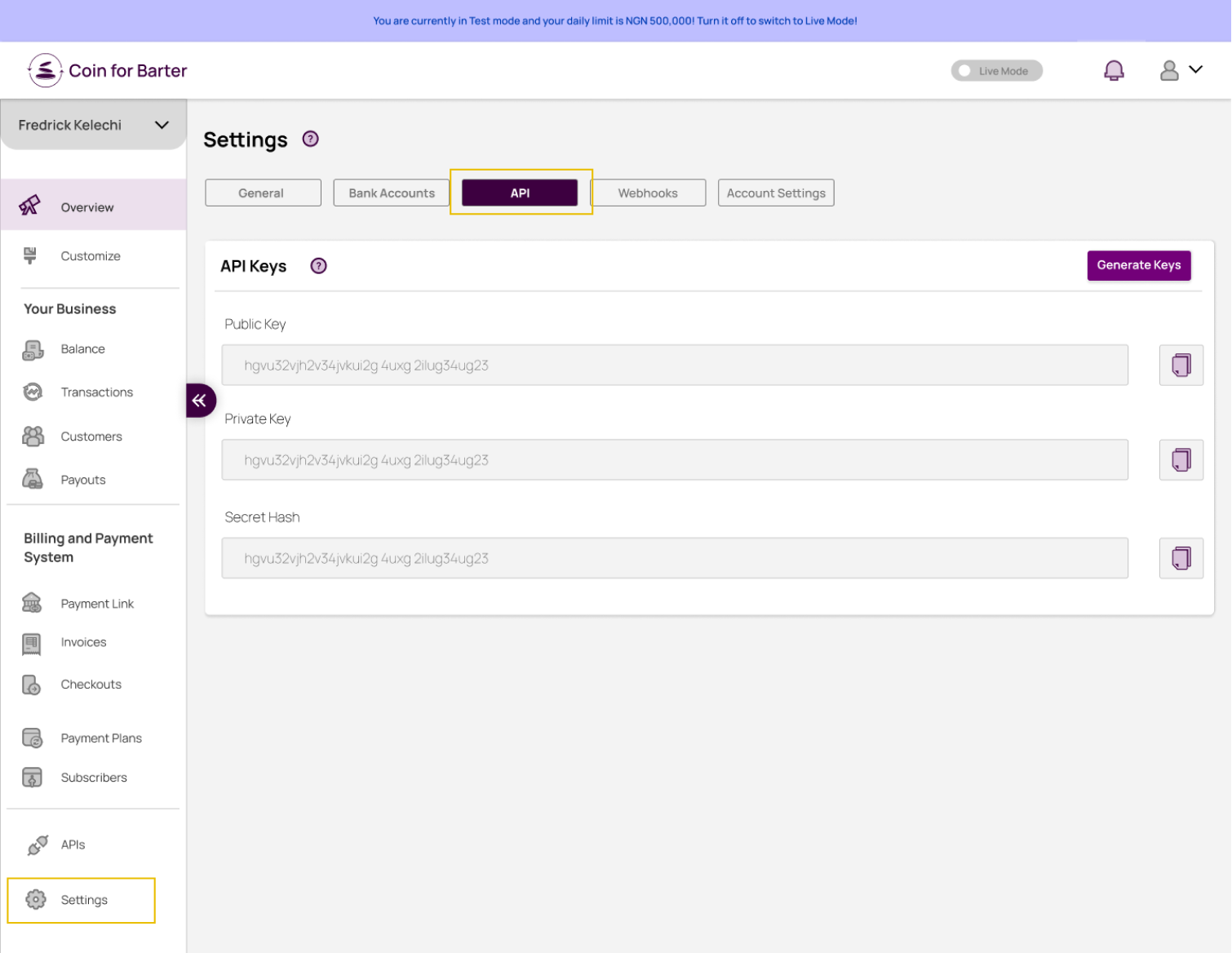 From here you can copy and use these keys wherever it is required.
From here you can copy and use these keys wherever it is required.
WARNING
If you cannot see your API keys on the dashboard. Contact CoinForBarter support.
Test and Live Modes
The test and live modes function almost identically, with a few necessary differences:
In test mode, payments are not processed by blockchain networks.
We have provided a toggle button to help you switch between live and test modes easily. When you switch to test mode, your keys are updated and you can use them for testing and development.
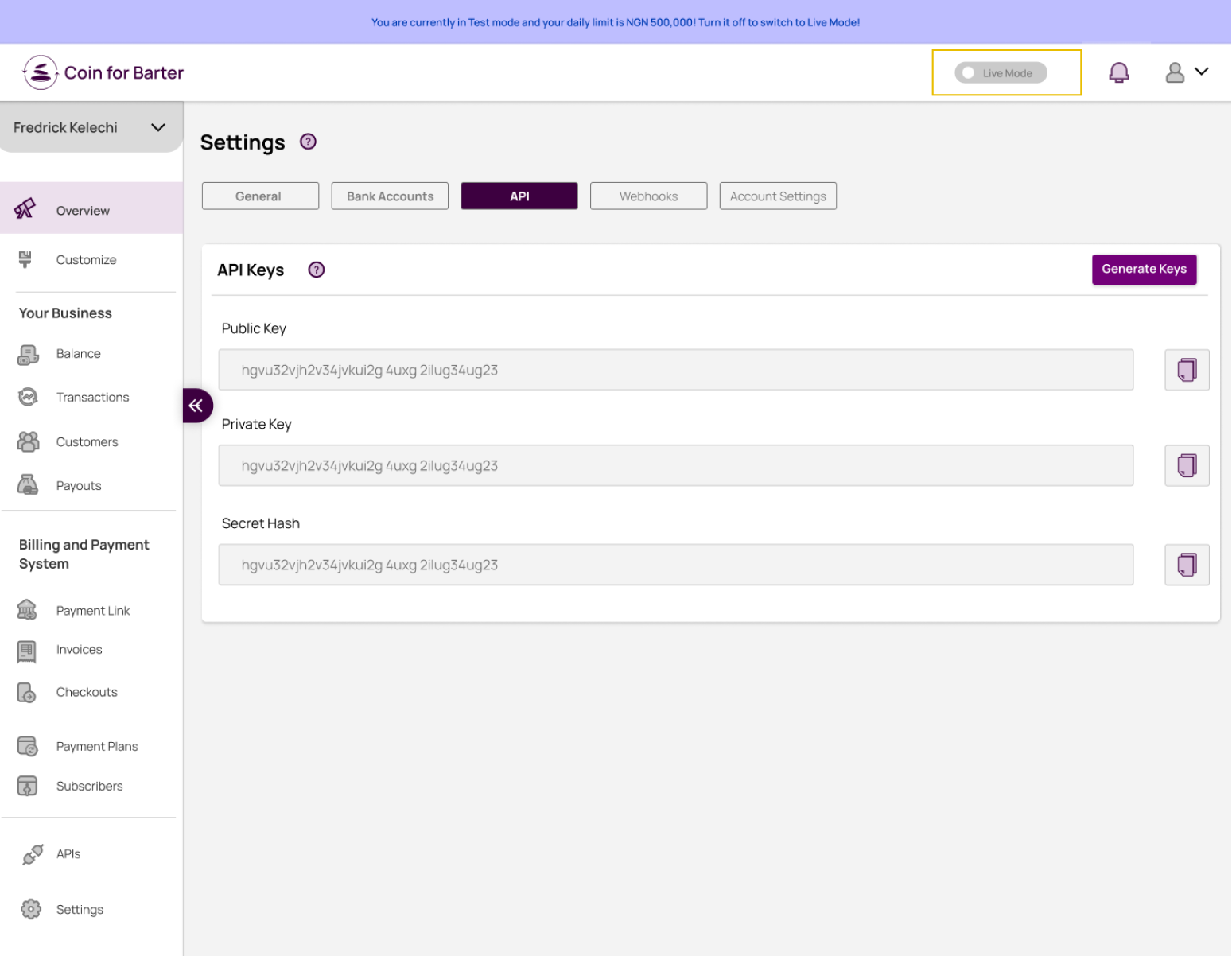
Join Developers Channel on Slack
Join our developers channel to stay up to date on latest news and features. Find answers to your problems and network with other developers. Join Developers Channel.